What Can You Do with ReliQuery?
Once you've signed up for free and purchased your first ReliQuery (first month is free using the code you'll recieve in your email) here are some examples of your new ReliQuery can do!
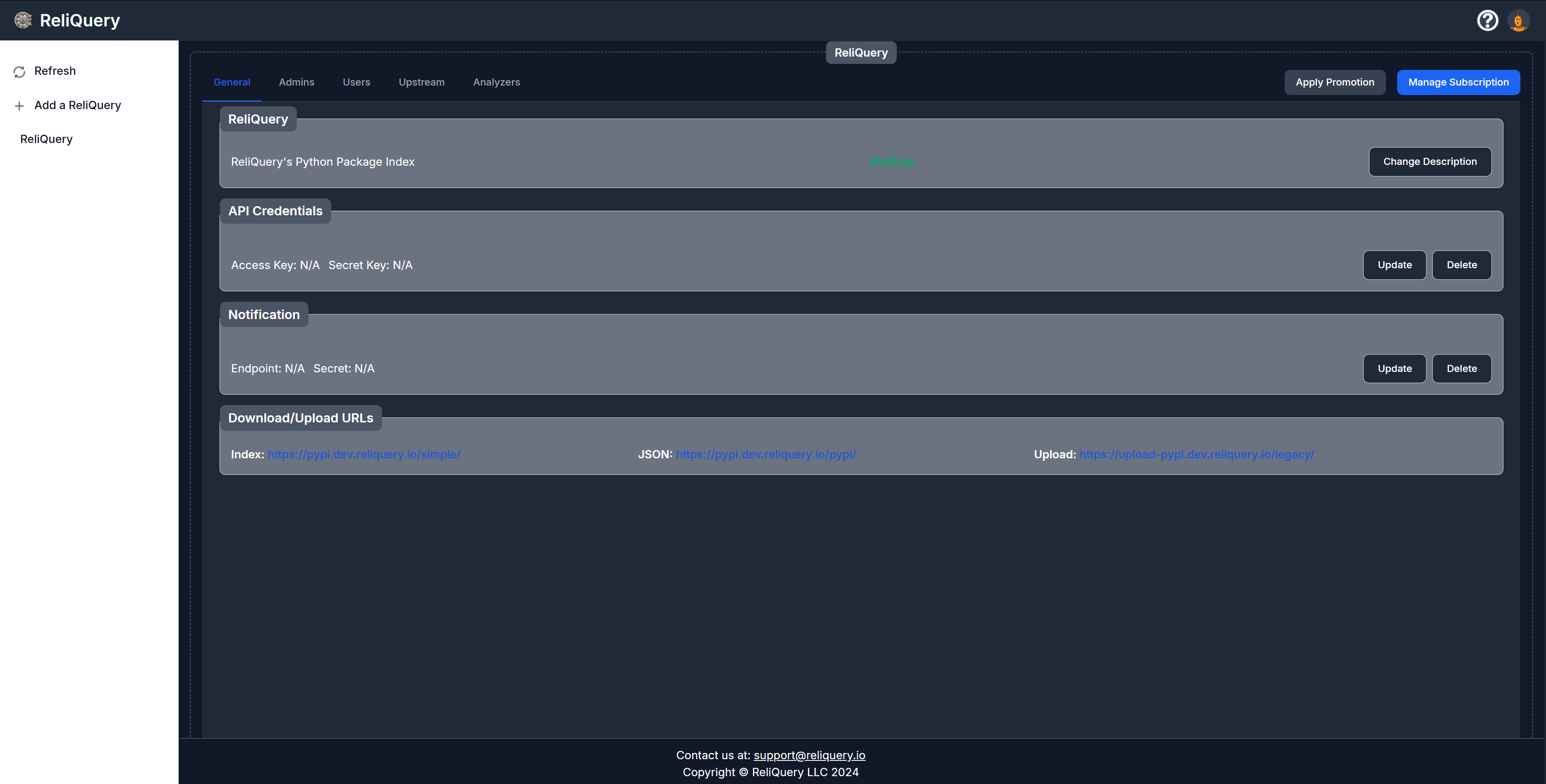
General Information
The first screen you'll be greeted with is our general information screen. Here you'll see your ReliQuery's name and description, be able to manage your API and Notifaction credentials, as well as seeing your upload/download URLs.
Administrator Management
This next screen is your admin management screen. Here you can add or delete an unlimited number of administrators. Administrators MUST have a free ReliQuery account but DO NOT need to own their own ReliQuery. Keep in mind that administrators have full access to every aspect of your ReliQuery including closing your ReliQuery subscription and removing other admins so be careful who you add as an administrator.
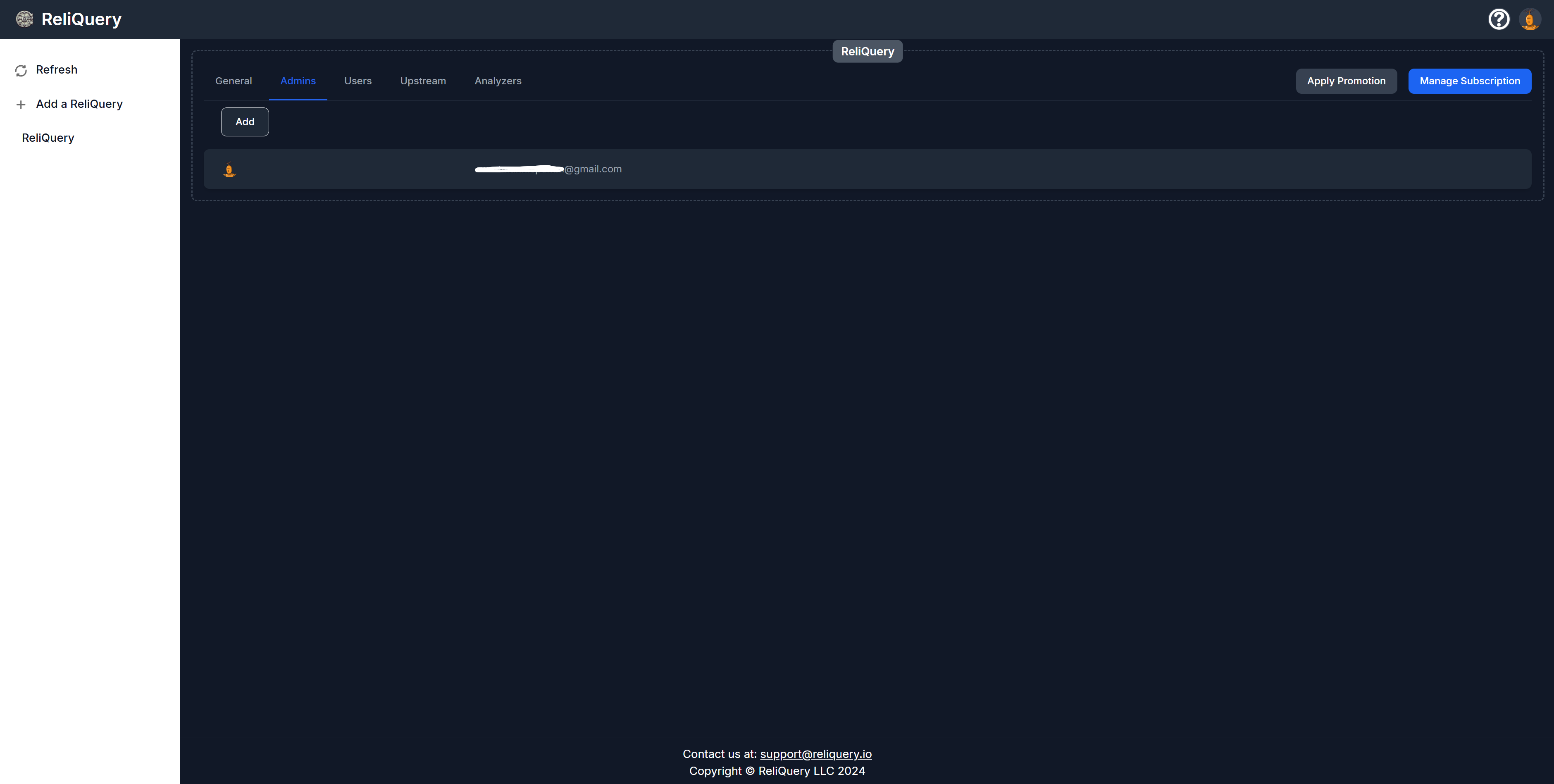
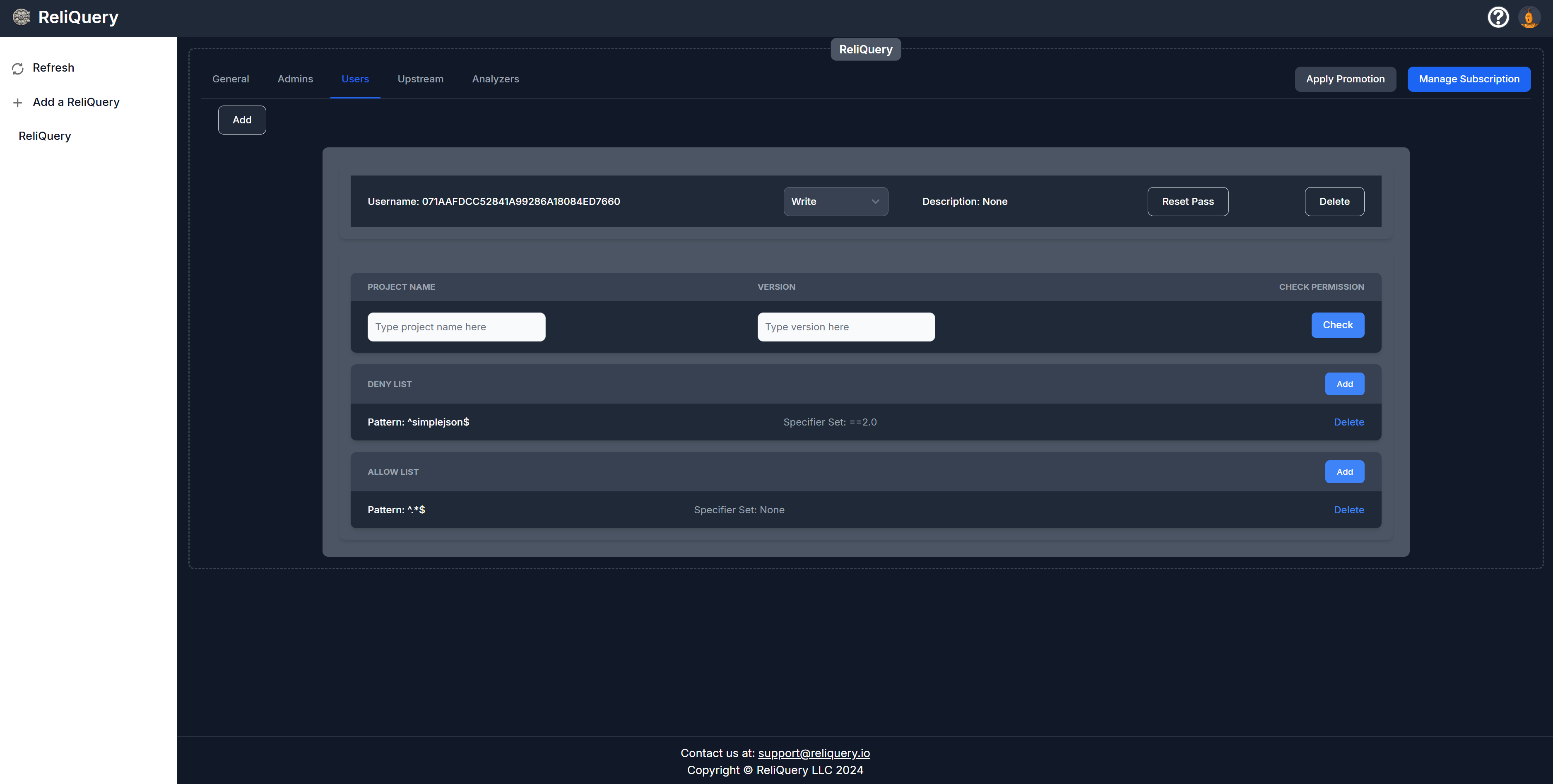
User Control
Here you can create, delete, and manage users and user permissions. You can create an unlimited number of users but be aware that user access keys/usernames are randomly generated and immutable so we recommend adding a custom description to each new user as to not confuse seperate users. Users can also have either Read or Write permissions so be aware when creating a user that they will be unable to upload packages to your ReliQuery be default.
Upstream Modification
This is where you can delete, replace, or modifiy your upstream and your upstream permissions. The default upstream is PyPI.org but it can be any Python Package Repository, even another ReliQuery! Upstream permissions apply to ALL users created so keep that in mind when you decide what packages you wish to block/allow.
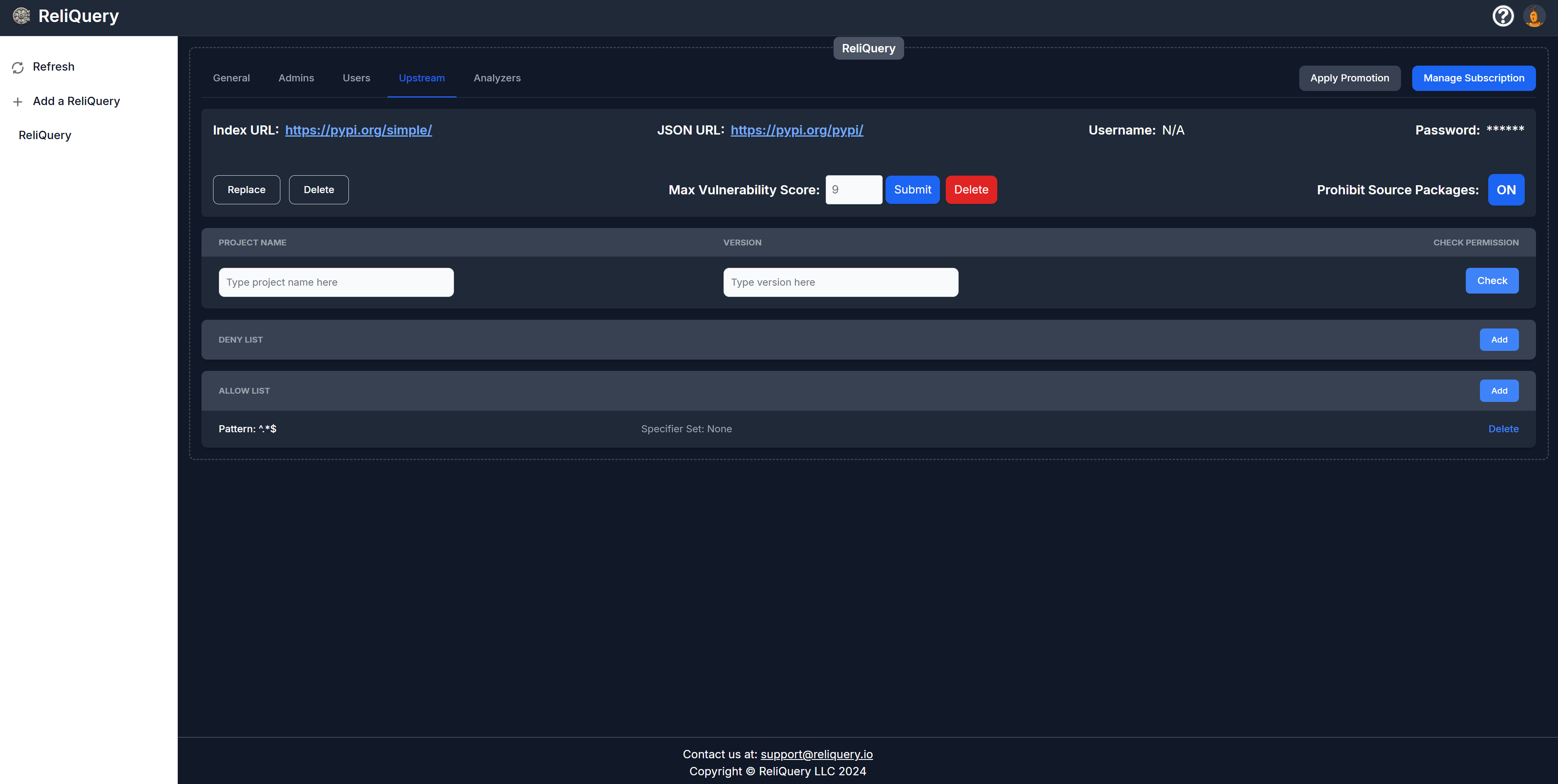
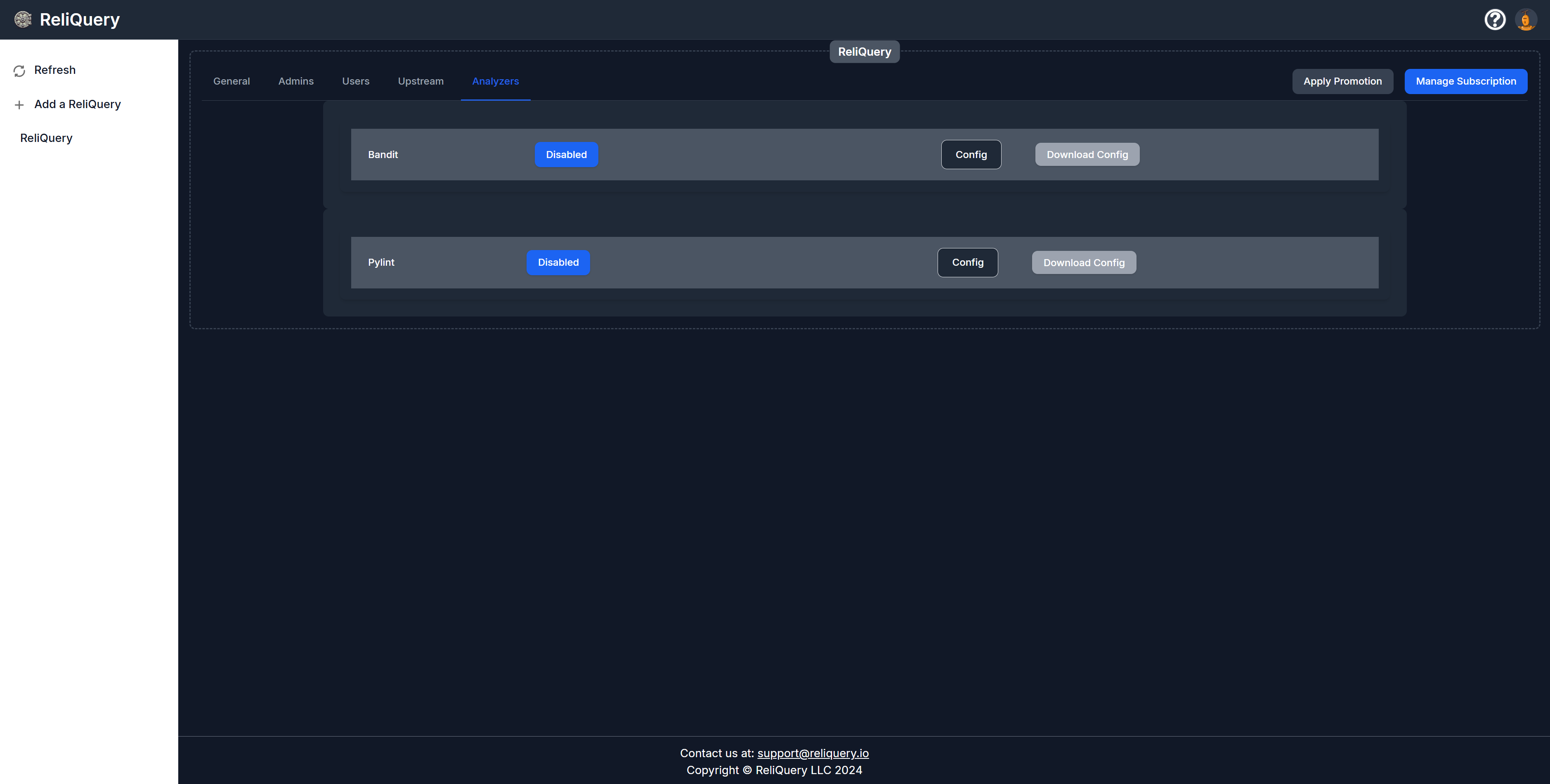
Package Analyzers
This last screen is just a simple display for activation/deactivation of additional package analyzers. These will check your packages for vulnerabilities on upload so if you wish to add an extra level user monitoring to your ReliQuery, we recommend you setup your Notifications, provide the required configuration files, and enable them.